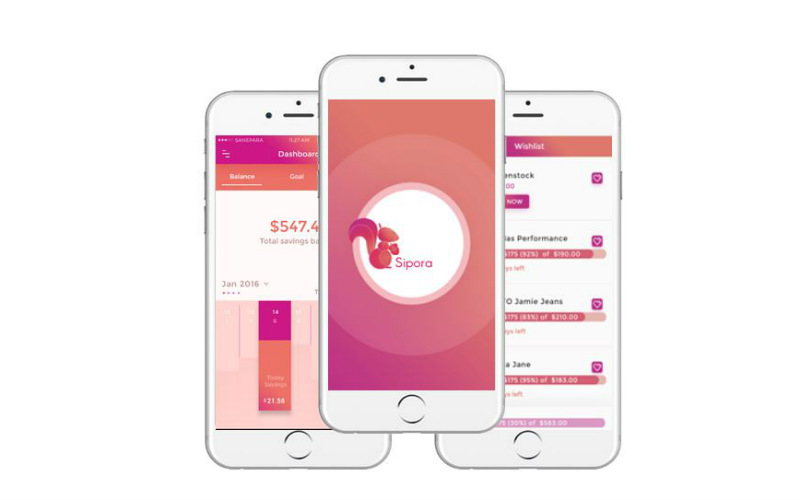There’s a few key differences which help determine the button you should press, such as the time it takes to process the transaction, what your bank’s card actually allows, and how much the merchant is charged for the type of transaction. Tap-and-go is also another kettle of fish entirely, and usually selects ‘Credit’ by default - this also costs the merchant more, which will be explained later.
Advertisement
Need somewhere to store cash and earn interest? The table below features savings accounts with some of the highest interest rates on the market.

- Bonus variable rate for the first 4 months on balances up to $250k and high variable ongoing rates.
- No fees and no monthly requirements to earn interest.
- Easily open an account online in 3 minutes.
Press Savings
As described, pressing ‘Savings’ if you have multiple accounts linked will likely extract the funds from your savings account. However, for unlinked accounts, this is likely the default for many banks, so in a way you might think savings = spending.
One main bonus with pressing savings is that the transaction is usually processed straight away. You are also using your own cash. The downside, however, is that you usually can’t tap and go - this method usually diverts to ‘Credit’ by default.
Press Cheque
For most people, ‘cheque’ is a bit of a weird word that means nothing to them. However, to borrow from our American cousins, a chequing (or checking) account essentially means ‘spending’ account. If you have linked accounts on the card, this is probably what you’ll want to press to use your spare funds.
Anecdotally, banks such as Westpac automatically route everyday spending through ‘Cheque’ - not ‘Savings’. Sharing many similarities with ‘Savings’, transactions are processed right away and you’re using your own money. The downside is you usually need to insert the card.
Press Credit
Pressing credit will use your credit card account if it’s linked to that card. Alternatively when pressing ‘Credit’ with no linked credit account, the debit card will use whatever account is available. Transactions using Credit usually take a couple of days to process from pending to settled. This is because they are usually routed through Mastercard or Visa instead of EFTPOS.
The major benefit of using a credit card is that they often have advanced fraud protection - you are also not using your money. This means if your details are skimmed, you won’t lose your own cash. The drawback however is that credit cards have interest rates - sometimes north of 15%. This is likely only a problem if you fail to pay off your balance in full at the end of the billing period. Another con is that it usually costs the merchant more as Mastercard or Visa take a bit of the froth off the top - a merchant may then surcharge if you use credit or have minimum purchase limits.
Tap and Go - Paywave and Paypass
Tapping is more convenient for many, and seems to be the most popular option for amounts less than $100 (or $200 in many cases now). Cards or phones that are tapped are usually routed through ‘Credit’ - and hence Mastercard or Visa - by default. As a consequence, there might be a surcharge for tap and go purchases. For example, Aldi has a 0.5% surcharge.
Tap and go purchases are usually seen as ‘Pending’ in the bank account for a couple of days before they settle. If you need to meet savings account bonus criteria towards the end of the month, it might be a better option to select savings or cheque rather than tapping as the transaction will settle quicker.
For Merchants - What’s Cheaper?
Visa and Mastercard charge a standard rate inclusive of GST of 0.231%. For contactless payments, Visa charges 0.22% inclusive of GST for amounts less than $15, or 5.5 cents for amounts over $15. Contactless Mastercard payments cost 0.341% as standard. These figures are correct at the time of writing.
Note these are just the base rates - numerous other factors could be in play. The Reserve Bank between 2019 and 2020 noted EFTPOS transactions cost the least - around 0.3% of the transaction value - while Visa and Mastercard cost an average of 0.5% for debit, and 0.9% for credit.
There are numerous other categories of charges. For example, a premium platinum credit card might cost the merchant more, while charities often get 0% charged. Other card systems such as American Express and Diners Club often charge more - the RBA found these brands charge around 1.4% to 1.8% on average.
These are called merchant or interchange fees. Merchant terminals, such as those offered by Tyro, CommBank and so on, also charge transaction fees. If you’ve ever wondered why the small cafe down the street charges 20c for card transactions less than $5, for example, just know that they’re also slugged for your cup of coffee. And people wonder why starting a business is hard in Australia…
Photo by energepic.com on Pexels






.jpg)

 Harrison Astbury
Harrison Astbury
 Denise Raward
Denise Raward

 William Jolly
William Jolly